 |
|
Hi [FIRSTNAME],
The Holiday Sale has been a great success so far, so we have decided to add yet further reductions with prices as mind-blowing as $12 off for the home edition! Grab your copy quick, because the deal will only be valid for the first 30 orders.
| New Customer |
Existing Customer |
 |
 |
| Home ed. |
Enterprise ed. |
Home ed. |
Enterprise ed. |
$29.9 $17.9 |
$79.9 $49.9 |
$16.9 $9.9 |
$59.9 $39.9 |
Coupon code: WINT12 [valid for the first 30 orders] Discount applies to PayPal, discount may vary for currency other than USD.Order & reg. code enquiry | |
|
Review of the New Features in 2011
I: Download acceleration up to 25 times quicker
1. Download NoClone 2011 Home (v5.1.23) Or Enterprise | Download and share via Facebook
Compatible with Windows 98SE, ME, 2000, XP, Server 2003, 2008, Vista & Windows 7 (+64 bit!)
2. Run NoClone, click New Download form toolbar or download from IE or FireFox. NoClone downloading in lighting speed:
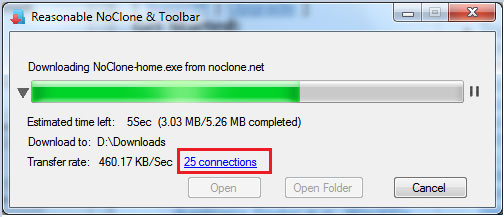 |
 |
|
II: Duplicate Download Reminder
With Reasonable Toolbar for Internet Explorer, NoClone 2011 will notice you if you have duplicate file alreay downloaded. NoClone 2011 helps you stop downloading duplicates in the first place!
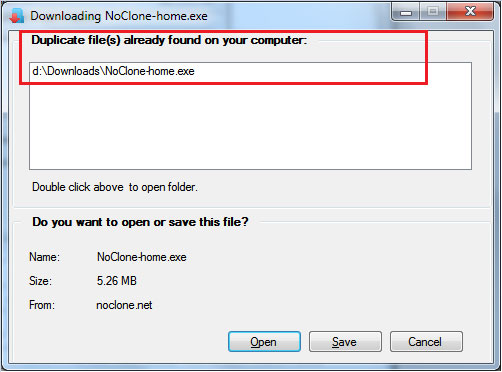
NoClone knows if you have downloaded the same file before and shows where they are, if any. You may open folder containing duplicate to confirm and see if you want to continue the downloading process. |
 |
|
III: Instant Search Result
With indexer running in the background, duplicate files shown instantly once NoClone started. You don't have to wait for a long search. Please allow some time for NoClone to index your files on your hard drives. Once files are indexed, search result can shown instantly in most cases!
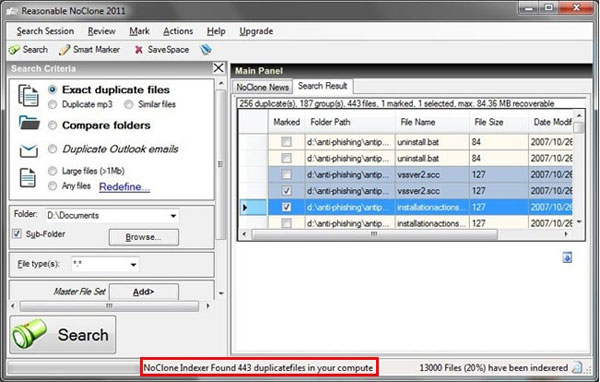 |
 |
|
IV: Reasonable Toolbar with web search
1. Do remember to enable Reasonable Toolbar if you can't find the toolbar:
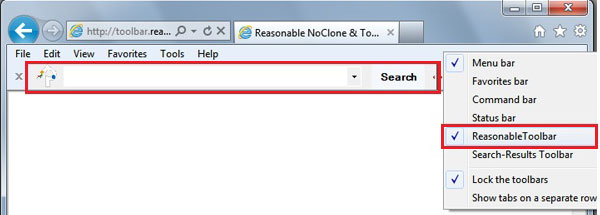
2. Run Internet Explorer, right-click at the top pane and check Reasonable Toolbar that you need or want to enable.

|
|